Relocating an office can be an extremely stressful and chaotic experience if not planned properly. With tight deadlines, heavy furniture and equipment to move, data servers to transfer, and employees to relocate, things can quickly spiral out of control. However, with some strategic planning and preparation, your office shifting does not need to be the nightmare scenario many envision.
Effortless Office Shifting: Your Roadmap to Stress-Free Relocation
This comprehensive guide will provide you with a roadmap to ensure your office relocation goes smoothly and effortlessly from start to finish, allowing you to avoid chaos and work disruptions.
For Office Shifting Careful Planning is Key
The key to a seamless office relocation is starting with an organized, well-thought-out plan in place months in advance. Give yourself ample lead time – experts recommend planning an office shift at least 2-3 months ahead of your move-in date. This will allow enough buffer room in case issues come up along the way.
Set Realistic Timelines
Your shift planning should begin by outlining all major milestones on a master project timeline. Determine what tasks need to be completed by specific dates in order to coordinate contractors, vendors, employees, technology transfers, and business operations. Build in some wiggle room in case certain phases take longer than expected. Having sensible, achievable timelines mapped out early on will help the entire relocation effort flow smoothly.
Plan Your Budget Thoroughly
Few things can derail a complex office relocation faster than running out of money part way through the project. Develop an itemized budget that accounts for ALL potential expenses during your move, including:
- Moving service fees
- Technology upgrades at new office
- New furniture purchases
- Tenant improvements
- Utility & internet installation costs
- Address change notifications
- Temporary storage fees
Plan for the unexpected as not everything will go according to plan. Padding an extra 10-15% to your budget for contingency purposes is highly recommended.
Assemble Your Task Force
Managing an office shift single-handedly can quickly lead to burnout. Assemble a dedicated project team early on consisting of colleagues from various company departments. This team will distribute responsibilities, provide insight into specific division needs, handle issues that arise, communicate with staff company-wide, and ensure the project stays on schedule.
Some key roles your project team should fill include:
- IT lead: Oversees technology & data transfers
- Facilities manager: Coordinates movers, vendors, office build-outs
- Department liaisons: Gather input & assist specific divisions with specialized needs
- Communications lead: Disseminates project updates to all employees
When delegating duties, make sure team members understand their assignments fully and have adequate bandwidth amongst their normal workload to successfully execute their shifting tasks.
H2: Methodically Sort Through All Items
Now that the big picture planning and timelines have been mapped out for your office relocation, it’s time to roll up your sleeves and start sorting through the contents of your current workspace.
Carefully taking inventory will serve several purposes:
- Help determine precise moving requirements
- Identify items that should be purged, donated or sold
- Allow for data backups of all electronic files & equipment
- Ensure all technology devices transfer successfully
Follow these best practices when conducting your internal company audit:
Categorize Items by Destination
As you work through offices, cubicles, storage rooms, and filing cabinets, separate items based on where they will be headed after your move – whether to the new office, an external storage unit for long term storage, employee’s homes for remote work purposes, the electronics recycling bin, or local donation center.
Color coded labeling is an easy way to designate content destinations on boxes and furniture tags. This sorting technique also helps prevent valued items from accidentally ending up in the trash.
Schedule Electronic Data Backups
Your IT team should conduct full back-ups of all servers and databases well ahead of any physical technology transfers. Backing up employee computers is also essential to prevent losing years of accumulated files during the relocation shuffle.
Ideally, data backups should occur in stages – once 2-3 months pre-move when packing begins, again 1-2 weeks prior transfer date as failsafe.
Decide What Will Make the Move
Use your relocation as an opportunity to purge years of accumulated clutter from your offices. Strictly focus on what is imperative to successfully operate from day one post move. For most companies this includes:
- Vital electronic data
- Technology equipment essential for business functions
- Ergonomic employee workstations
- Frequently accessed inventory & production machinery
- Legal documents, signed contracts, licenses etc.
If not 100% vital, strongly consider purging, donating or recycling to avoid unnecessary moving fees and save costs long term on reduced storage needs.
Properly Packing Items is Paramount
After sorting inventories and determining what makes the final moving cut, proper packing procedures are key to preventing relocated items from becoming damaged along the way. Investing in quality packing supplies and taking some basic common sense precautions goes a long way towards avoiding breakage issues.
Buy Quality Moving Boxes & Packing Materials
Skimping on moving supplies to save a few dollars almost always proves to be false economy. Items broken in transit from flimsy cardboard or insufficient cushioning materials will cost far more to replace post move. Invest in quality sturdy boxes designed specifically for packing office contents, as well as top grade:
- Bubble wrap
- Packing paper
- Foam peanuts
- Furniture pads
- Heavy duty tape
When estimating required quantities, add an extra 20-30% more than you think you’ll need to be safe. Having spare boxes comes in handy and excess materials may be returnable for at least partial refunds after.
Secure Electronics Inside Their Original Boxes
All monitors, CPUs, printers, copiers and other fragile technology items should be packed securely inside their original manufacturers’ boxes when possible. These containers were specifically designed to protect contents from damage while en route.
If lacking all original packaging, carefully wrap devices in bubble wrap before placing inside snugly padded moving boxes. Mark contents as fragile.
Pack Files & Paperwork Securely
Invest in reinforced file boxes with lids and handles to transport paper documents, folders, drawings, plans etc. This prevents important paperwork and files becoming damaged or getting lost in the shuffle.
For added organization, group related materials together inside color coded file folders, storage binders or classification systems. Clearly label all boxes so recipients immediately understand the contents.
Carefully Disassemble & Wrap Furniture
Furniture is easily scratched, dented or chipped without proper preparation. Whenever possible, disassemble items such as desks, cabinets, cubicle workstations before relocation.
Remove drawers & doors; wrap separately in padding before loading onto moving trucks. Use stretch wrap to secure dangling parts like table legs tightly to tabletops to avoid breakage.
Standing height whiteboards should be completely erased & cleaned prior to careful wrapping with furniture pads & moving blankets.
Choose Your Moving Partner Wisely
Selecting a reputable, experienced moving company you can trust to safely transport your office possessions is one of the most critical choices in your relocation process. They will literally hold your company’s vital assets and sensitive information in their hands.
Here is what to look for when vetting and hiring your office relocation’s moving partner:
Verify Licenses, Credentials & Insurance
Only consider movers properly licensed & insured for commercial relocations in your region. Request copies of their licenses, corporate registrations, and liability insurance certificates before agreeing to any moving quotes or contracts.
Requiring they provide evidence upfront weeds out rogue operators with something to hide. Legitimate movers readily provide documentation protecting your office assets while en route.
Get Referrals From Other Companies
Speaking with past corporate clients gives invaluable insight into a mover’s overall responsiveness, timeliness and care handling sensitive possessions.
Request & call 3 commercial references to ask:
- Were items delivered on schedule as promised?
- Where possessions handled with sufficient care during loading/unloading?
- What support was provided if issues arose during or after the relocation?
Positive endorsements from other similar businesses should give reassurance an office mover can be trusted.
Conduct In-Depth Inspections
Before any boxes get loaded, schedule an in-depth walk through showing movers’ foremen every item slated for transport. Provide exact details regarding priorities, special sensitivities, equipment disassemblies required, or hazardous materials present.
Thoroughly checking truck cleanliness, security protocols, strapping equipment and overall professionalism firsthand also inspires confidence your possessions are in good hands come moving day.
Knowing what to look for when selecting an office mover prevents unwelcome surprises down the road.
Stay Organized During Your Physical Move
On actual office relocation day chaos easily erupts with dozens of movers, truckloads of unfamiliar boxes and furniture, and employees underfoot trying to pack up last minute items.
Avoid total mayhem by continuing your meticulous organization processes right through the logistical phases.
Create a Master Loading Plan
Carefully map out a master loading plan detailing the order vehicle trucks should be loaded and which items go on each. Assigning specific boxes and furniture pieces to certain trucks designated for either the new office or storage ensures valued possessions do not get inadvertently left behind or sent to the wrong destination amidst moving day madness.
Color coding labels on items corresponding to truck number is an easy visual system. For example, green labels for boxes going onto First truck, red labels for Second truck load etc. Provide assigned load plans to foremen of each moving team to keep loading efforts coordinated.
Closely Supervise Mover Activities
At least one member of your relocation task force should closely oversee activities at all times, monitoring how carefully possessions are being handled when loaded onto trucks and ensuring items do not disappear amidst the chaos.
Having a supervisor walking the floor also enables employees to easily ask questions as last-minute issues arise on packing up offices.
Transport Sensitive Items Yourself
While professional movers may excel at handling bulky furniture pieces and rows of filing boxes, some business assets require more delicate attention when relocating.
Boxes containing hard drives, web servers, tablets, checks, credit card machines, and other highly sensitive data or expensive technology may warrant personal vehicles transport for absolute peace of mind. This added effort reduces risks of unwelcome data breaches or device damages.
Hand carrying critical infrastructure materials to the new workspace as a last load also enables your IT team to start unpacking and setup immediately to minimize technology downtime for the company.
Unpack Strategically in Your New Office
When your moving trucks finally back up to offload boxes at your company’s new headquarters it can seem like utter chaos trying to figure out what goes where amidst the piles. Unpacking strategically helps streamline this daunting phase.
Sort Items by Work Areas
Rather than haphazardly stacking mystery boxes in hallways hoping to figure contents later, start unpacking efforts by sorting deliveries based on which department or work area they belong to – accounting department boxes together, sales cubes boxes together etc.
This helps departments locate their critical files faster to resume operations sooner after reconnecting office technologies in their assigned spaces. Color codes can guide boxes to proper areas.
Unpack Vital Departments First
While eager employees may rush to set up their new personal workstations first, core business areas enabling daily operations should actually take priority when unpacking.
Directing movers to unload essential departmental boxes like accounting, compliance, warehouse/production, IT infrastructure to get these teams up running again while other employees unpack around them avoids productivity lags.
Install Infrastructure Before Decor
Similarly, crucial infrastructure like your internet circuits, servers, phone systems and networks should be installed and tested by your IT team before desks, artworks, and other decorative elements.
Ensuring tech systems key for conducting business are online first enables employees to immediately unpack work documents and resume job duties as offices take shape visually around them. Workers can personalize later.
Unpacking strategically in the above manners helps companies regain operational momentum faster after relocating.
Adjusting to Your New Office Environment
The physical move is complete, boxes unpacked, and your tech infrastructure humming away in new HQ. Now comes the final step of relocation – acclimating employees to their newly structured office environment and workflow patterns after shifting spaces.
Reorient Employees Before Move-In
Host walkthrough orientations introducing staff to new office layouts several days prior to move-in. Highlight details like reconfigured common area locations, kitchen and bathroom access, printing stations etc.
Familiarizing personnel to changes ahead of time curbs disorientation and frustration when resuming work later on. Refresher reorientation first morning back further eases transitions.
Anticipate Changes to Operations Flow
How will office workflow patterns likely differ in the new facility’s floorplan compared to previous routines? Identify probable operational adjustments needed so appropriate supports are in place those first days back.
For example, production machinery once shuffled between two adjoining stations now positioned on opposite building ends may require a forklift and new pathways for moving items between steps.
Maintain Open Dialogue Across Divisions
Continuous cross departmental conversation ensures inevitable transition hiccups for some groups don’t inadvertently inhibit the workflows of others now situated within redesigned spaces.
If accounting staff struggle to access archived records critical for their work until shelving gets reconfigured in the storage room, promptly relay this to executives to escalate fixing delays.
Reactive, collectively supportive communication keeps operations interdependencies running smoothly even as the new office inevitably undergoes growing pains.
Expect a Settling In Period For Office Shifting
It is completely normal for recently relocated offices, systems, and employees to require a period of stabilization before reaching similar levels of operational efficiency compared to their previous facilities.
Be patient providing extra assistance requested and don’t overreact to temporary productivity dips or frictions arising the first month unless recurring issues emerge. Recognize teams need space acquainting themselves within new environments.
With strategic planning, methodical coordination, careful packing procedures, a smooth physical move, and empathy during transitional growing pains your company can thrive long after the relocation dust settles. Just follow this roadmap to effortless office shifting success!